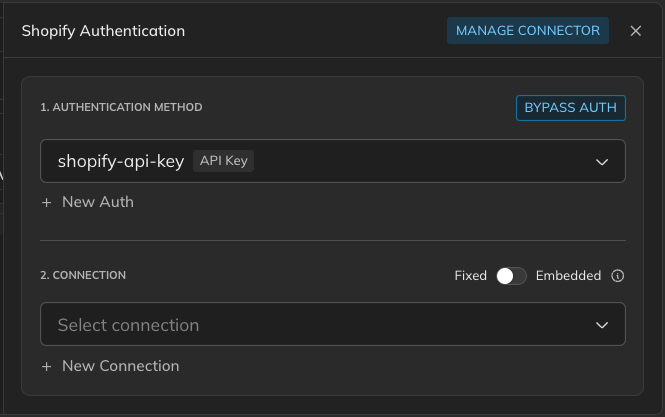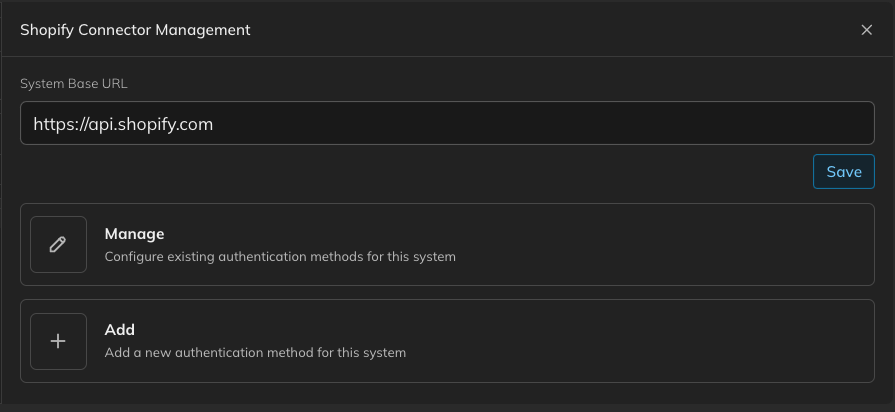This guide does not dive into specific authentication methods, see Authentication
Methods for more details on the different methods available.
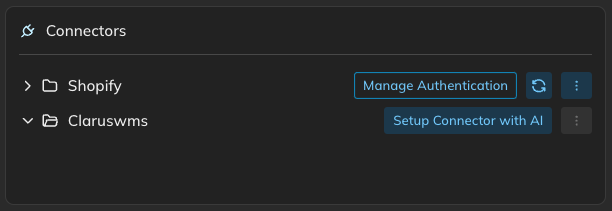
Connectors
Connectors are the starting point in how Versori provides integrations to external systems. Unlike other iPaaS’s, Versori do not rely on “pre-built” connectors, we use AI to generate Connectors either by scraping API documentation or from a user-provided OpenAPI specification.Currently only the AI can create Connectors, which can be prompted via either the Plan or Build tabs. Manual creation
of Connectors is not yet available via the UI, but can be done manually via our API.
Managing Connectors
When new Connectors are created via AI, they start off unconfigured without endpoints or authentication methods. If an OpenAPI specification is provided, the configuration is automatically populated based on the specification. For unconfigured Connectors, click the “Setup Connector with AI” button to start the process to automatically configure the Connector, this can take a couple of minutes to complete. Once complete, selecting “Manage Authentication” will open the Authentication sidebar where you can see what the AI has configured, make any adjustments, and create a Connection for the Connector.