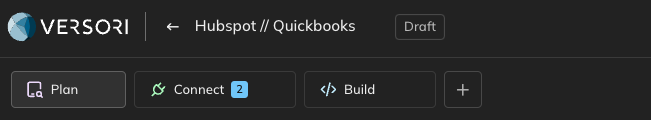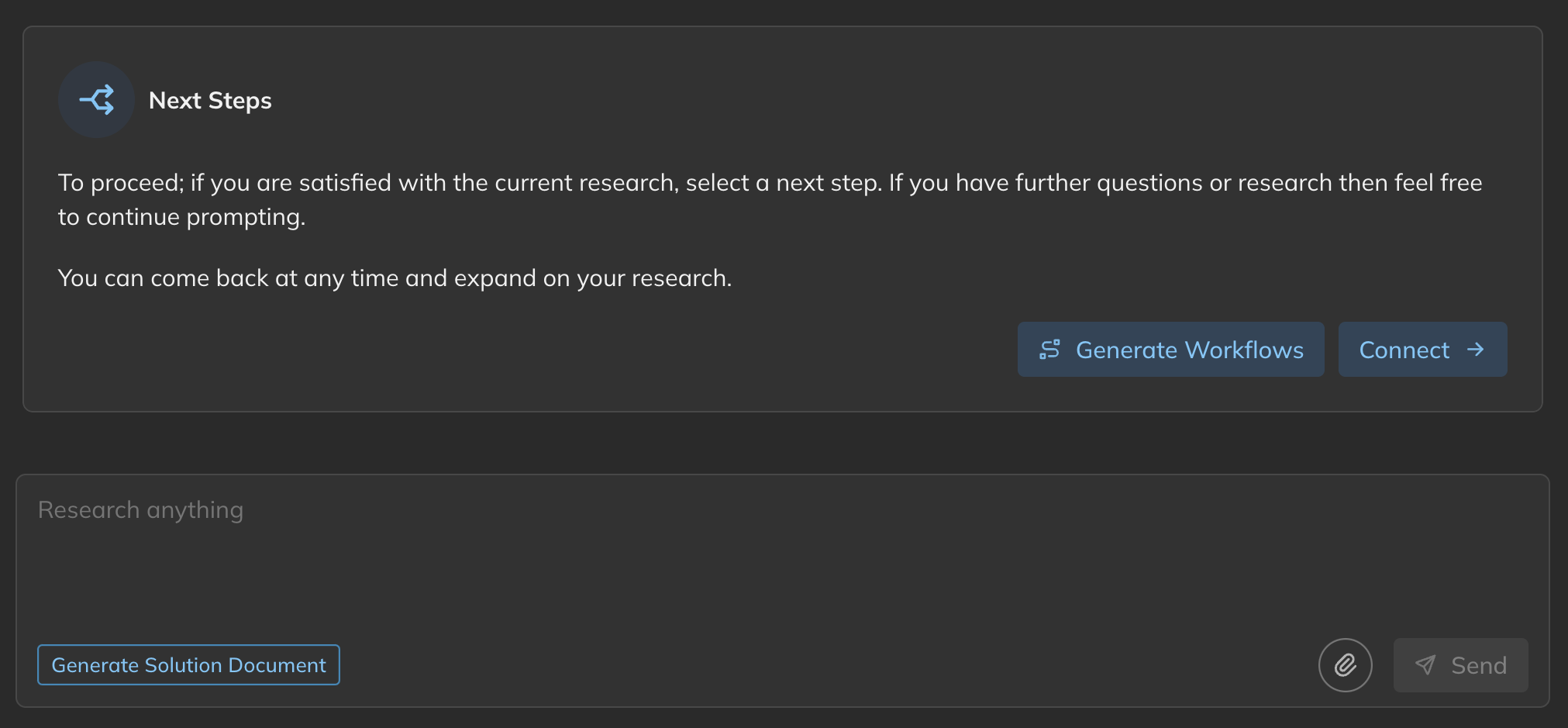- Systems and auth: Identify source/target systems and authentication methods.
- Business requirements: What are you trying to achieve?
- Type of integration: Is this a real-time integration, a batch job, a bidirectional data sync, and/or a multi-tenant integration?
- Data model and mappings: List objects and fields you need, with examples and edge cases.
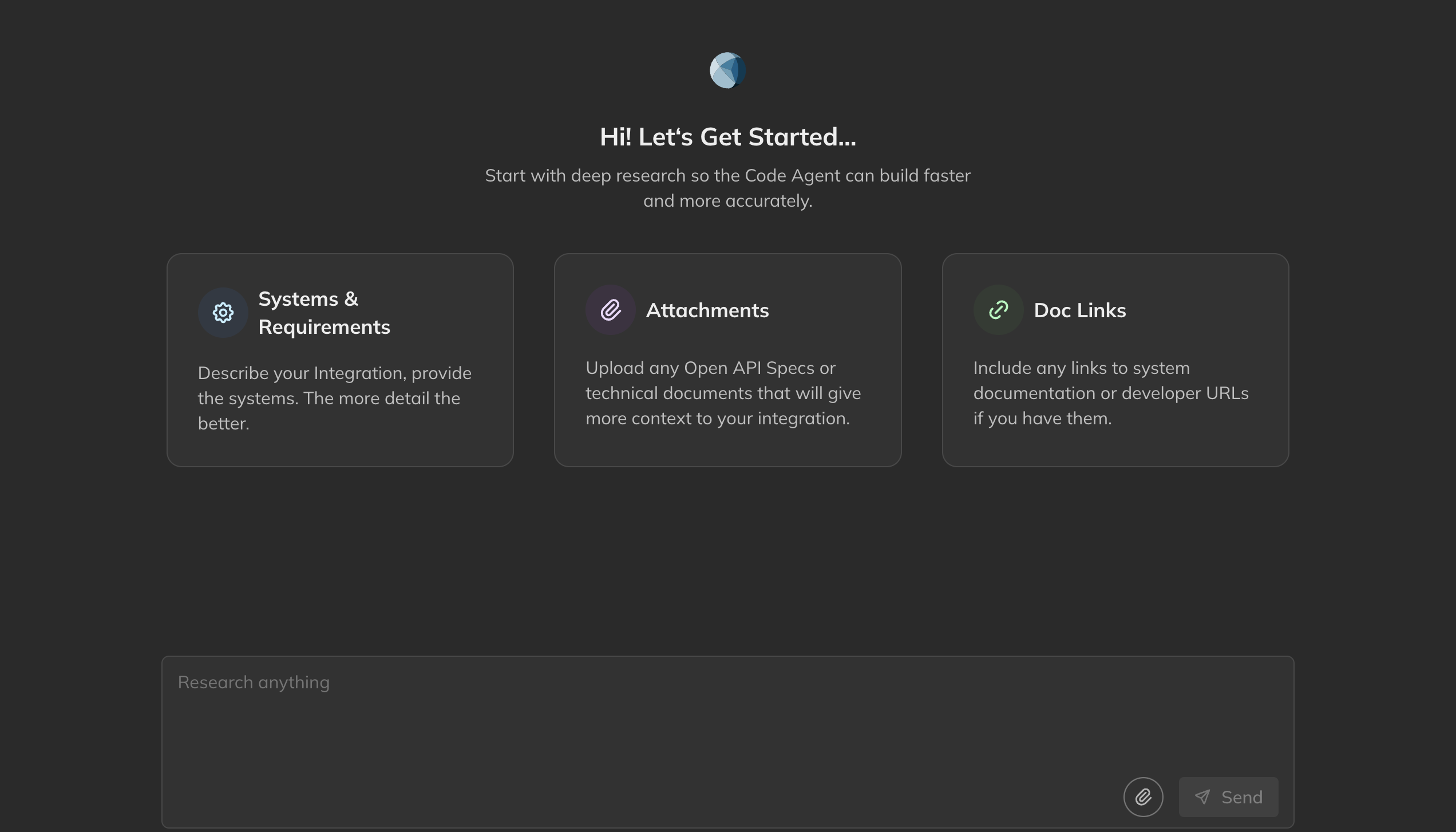
Research agent
The research agent is an AI agent trained to perform research on integration requirements. The majority of the “Plan” stage is conducted by the research agent, it is able to read through the information provided by the user and perform a series of actions to identify the requirements of the integration including searching the web and internal knowledge bases. The research agent process is split into the following steps:Extract, Analyse & Search
Versori analyses all the information provided by the user, and extracts all relevant information, including
scraping any URLs which may be included in the attachments or text provided by the user.This data is then analysed to identify any gaps in information which need to be filled.Additional web searches are performed to fill in any gaps in information, this may identify additional sources
which can be extracted and analysed in a loop until the agent is satisfied that all information has been
gathered.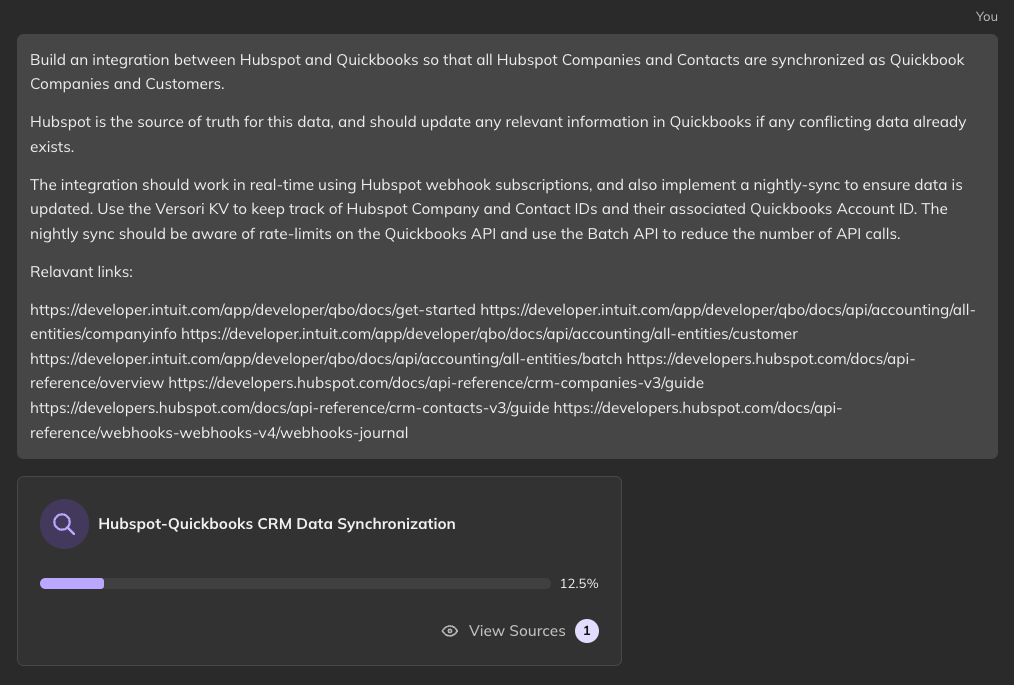
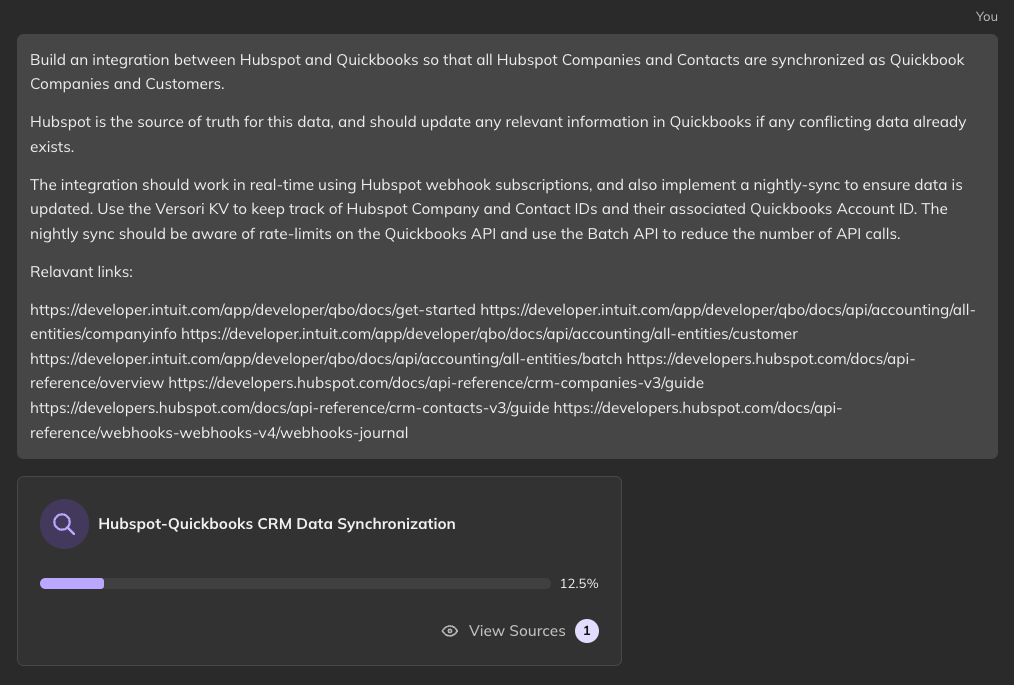
Summary
Here you can see the summary of the integration and a technical resources document. Review these documents to
ensure the proposed solution is correct and complete.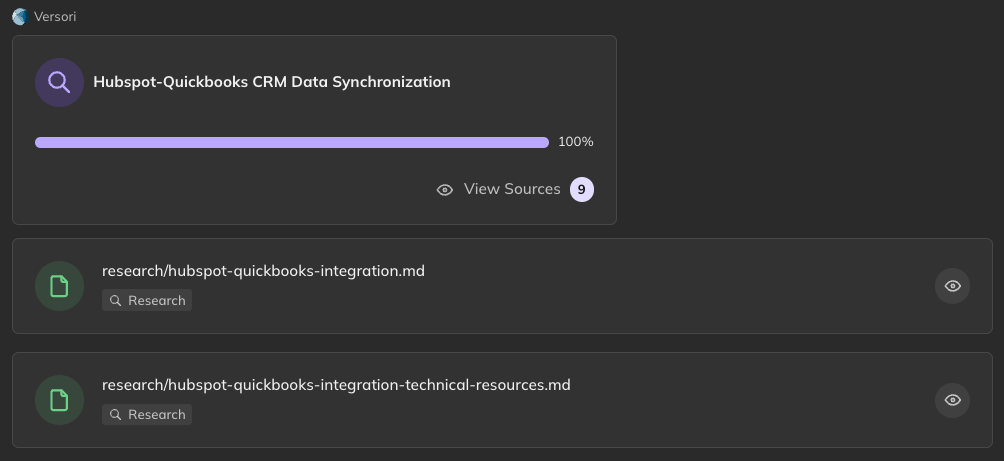
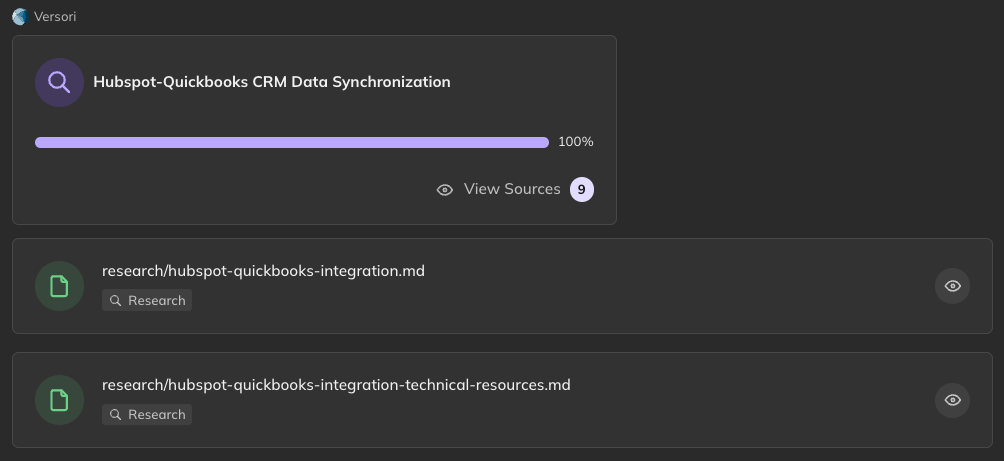
Questions
The AI may also produce some additional questions which it has identified as important to the success of the
integration.These questions vary in importance, some questions are highly recommended to be answered before continuing,
but other questions can be left blank and Versori will make assumptions based on the other information
gathered.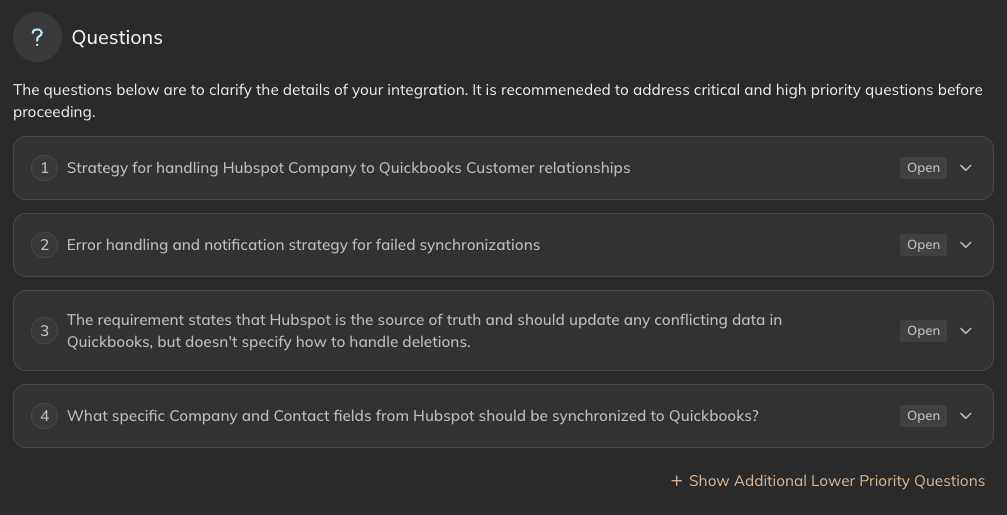
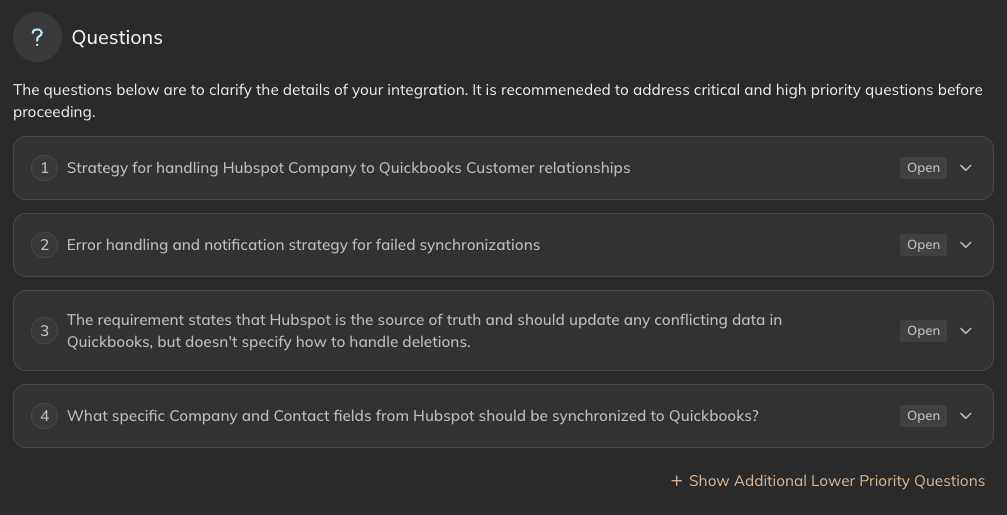
Connect
It’s possible the research stage has not identified all the systems which need to be connected, in this case you
must prompt the research agent to identify any additional systems, providing more information if necessary.