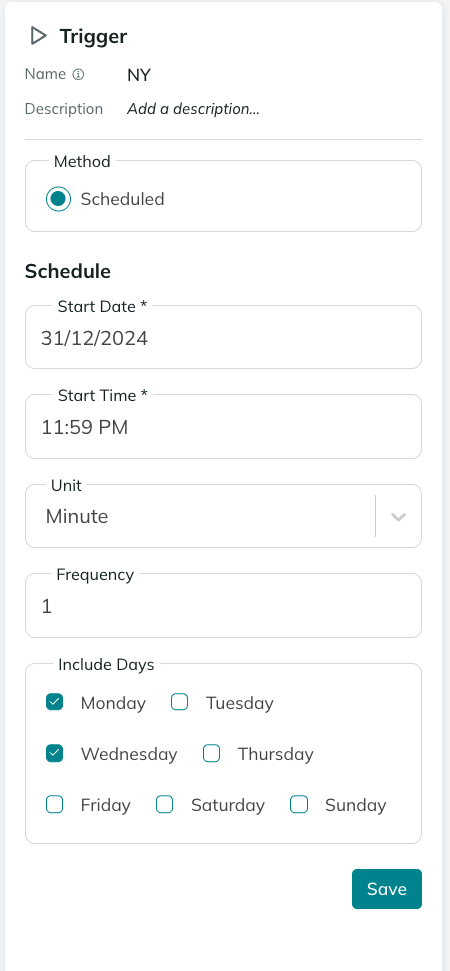Basic Settings
- Name: Enter a descriptive name for your trigger
- Description: Add details about the trigger’s purpose or function
Schedule
- Start Time/Date - The time and date to start the schedule. The formats must be the same as the default values.
- Unit - The unit of time to use for the schedule. Options: “Second”, “Minute”, “Hour”, “Day”, “Week”, “Month”.
- Frequency - The frequency of the schedule. For example, if you choose “2” and “Hours”, the schedule will run twice every hour.
- Include Days - The days of the week to include in the schedule. For example, if you choose “Monday” and “Wednesday”, the schedule will only run on those days.
Example